PLEASE REMEMBER THAT SCPOP SOFTWARES ARE NOW UNSUPPORTED BY THE AUTHORS!
This version is actually compatible with all Sound Canvas, but due to its low polyphony demand it is the more usable for modules like:SC-55, SC-55ST, SCD-15, SC-155, JV-35, JW-50, XP-10, SCP-55
Not compatible SC models are: SC-50, SC-7, RAP-10, SCD-10, JV-30,SC-33, CM-300
This is a screenshot of the main panel.
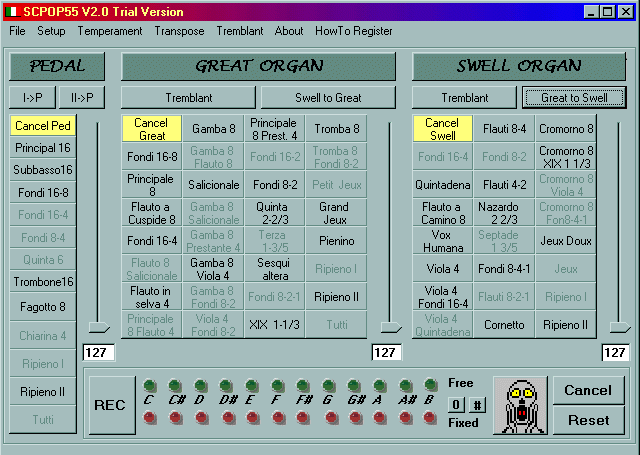
DOWNLOAD
REGISTRATION IS NOW FREEWARE,
SIMPLY DOWNLOAD
THE
REGISTRATION FILES (CLICK HERE).
IT COSTED US $50 TILL MARCH 2005. THE AUTHORS WISH TO THANKS THE MANY FRIENDS THAT HAS CONTRIBUTED ALONG THE YEARS.
The main panel would resemble that of the real pipe organs, with buttons instead of the pistons/levers. There are four areas: the keyboard areas Pedal, Great, Swell, and the Memories area.
In the keyboard/pedalboard areas :
To apply a stop click on the stop button. To change with another stop just click on the new stop, and the old one will be automatically turned off. A special stop is the CANCEL, that represents all the lever off, so it effectively mute that area.
To apply tremolo click on the TREMOLO button. To turn it off click again on the same button. The tremolo can be applied also by the pitch wheel movements : bend it up to apply the tremolo, bend it down to turn it off.
To apply keyboard or pedal unions click on the related buttons. Not all the unions can be active at the same time, this to avoid excessive polyphony consumption.
To adjust the relative volume of each keyboard and the pedalboard use the expression sliders. The expression can also be applied from your keyboards: use the volume pedal or the modulation wheel, they both will send expression messages. The expression, like in real organs, ranges from full volume (open encasing) to a lower volume (closed encasing), but not to complete silence.
If you are using the "Selectable Thru" mode (having one keyboard only) also the large buttons "Great", "Swell", "Pedal" are available to select the keyboard to play.
The auxiliary buttons : RESET and PANIC. These buttons can be used when something wrong is happened to the midi setup/connections. The PANIC button send an All Note Off message, to mute stuck notes. The same can be done by pressing and releasing the sustain pedal. The RESET button performs a complete reset of the Sound Canvas and prepare it to use for the SCPOP sounds, the same way when the program is opened. The memories settings are not lost anyway. This button is useful when using multiclient midi driver, and some other midi program has accessed the Sound Canvas and changed the SCPOP settings.
The MEMORIES
Usually a piece needs changes in the registration, union apply etc.... To perform this changes you don't need to leave your hands off the keyboard to use the mouse !
Instead just record inside the memories all the stop/accessories configurations you use during your piece, and when playing you can apply these configurations directly from your keyboard with an easy and quick procedure.
To record the actual SCPOP panel configuration (stops, expression, tremolo, union, keyboard selected) inside one memory, first press the REC button and then click on one of the green leds. There are 12 memories to store your different configurations. If you have pressed REC by mistake press it again to cancel the operation.
Any of these memories is related to a key in octave C5-B5.
To recall a memorized configuration you need to perform a two step procedure: 1) press the sustain pedal 2) press the key related to that memory Immediately after the key pressing the configuration will be applied.
Some notes for this procedure :
- the memory recall is not sensitive to key releases, but only to key pressing. Let's say for instance that you need to change stops after a long chord (like the end of a piece section). When still the chord keys are pressed you can press the sustain pedal. Then release the chord keys and nothing happens. Rapidly you press the key related to the memory you want to recall. Presto, your new configuration is ready to play!
- pressing the sustain pedal it's a no way back point ! If you have pressed the sustain pedal by mistake your only chance to not change configuration is to release it without pressing any key. But a All Note Off message will be send, no chances for that. So please take care to press the sustain pedal at the right time when you need a configuration change, not before, not just to try ... :-)
The memories can be recalled also by a mouse clicking on the related led.
There are 12 free memories that can record your configurations (related to keys C5-B5), and 12 fixed memories (related to keys C6-B6) that can't store anything, but recall already prepared configurations, planned as a sort of "graduator", from soft to loud stops.
When all the configurations needed for your piece have been stored, the whole block of the 12 free memories can be saved to file. This memory file stores also the actual selection of temperament, transpose and tremolo type and rate. In this way a memory file can store all the settings needed for a certain piece, and when reloading it the SCPOP organ is ready to play that piece.
FILE
Load Memories : to load a memory file Save Memories : to save a memory file
Save Configuration : to save the actual configuration (setup/accessories) as the default when the program is opened. Configuration is NOT automatically saved when exiting the program: This is the choice of the SCPOP creators, not a mistake ... :-)
Exit : End the program and reset the Sound Canvas to normal use.
SETUP
Midi I/O : you can choose up to two midi input ports (for instance for two keyboards). After closing this window the Sound Canvas is resetted for SCPOP.
Midi Thru : this menu gives different options for differents needs. If you have your keyboards properly setted (your Great Organ keyboard send on midi channel1, your Swell on channel 2, the Pedalboard on channel 3) you can choose the first option "Normal Thru". If you have only one keyboard (that's not the best to use the SCPOP55 !) you can choose "Selectable Thru", and in this way the active organ keyboard will be decided by pressing the large panel buttons "Great Organ", "Swell Organ", "Pedal". If, third case, you have more than one keyboard but the channels used by them are fixed (like for true organ consoles), you can choose "Fixed Thru". Click inside the Great Organ cell and play your Great Organ keyboard : magically the program configures itself to recognize your Great Organ notes. DO the same for Swell and Pedal and SAVE your configuration.
TEMPERAMENTS
Nothing difficult. Just check the desired temperament and you can start play in that way. The temperaments are remembered in the memories. To choose a default temperament when starting the program, choose it and SAVE the configuration.
TREMOLO
Check if you want a softer (Doux) or deeper (Fort) tremolo intensity. Choose also the tremolo rate (suggested values between 100 and 115). To save these settings as default just SAVE your configuration. The tremolo settings are remembered and recalled by the memories.
For troubleshooting or updated informations please visit the FAQ page.